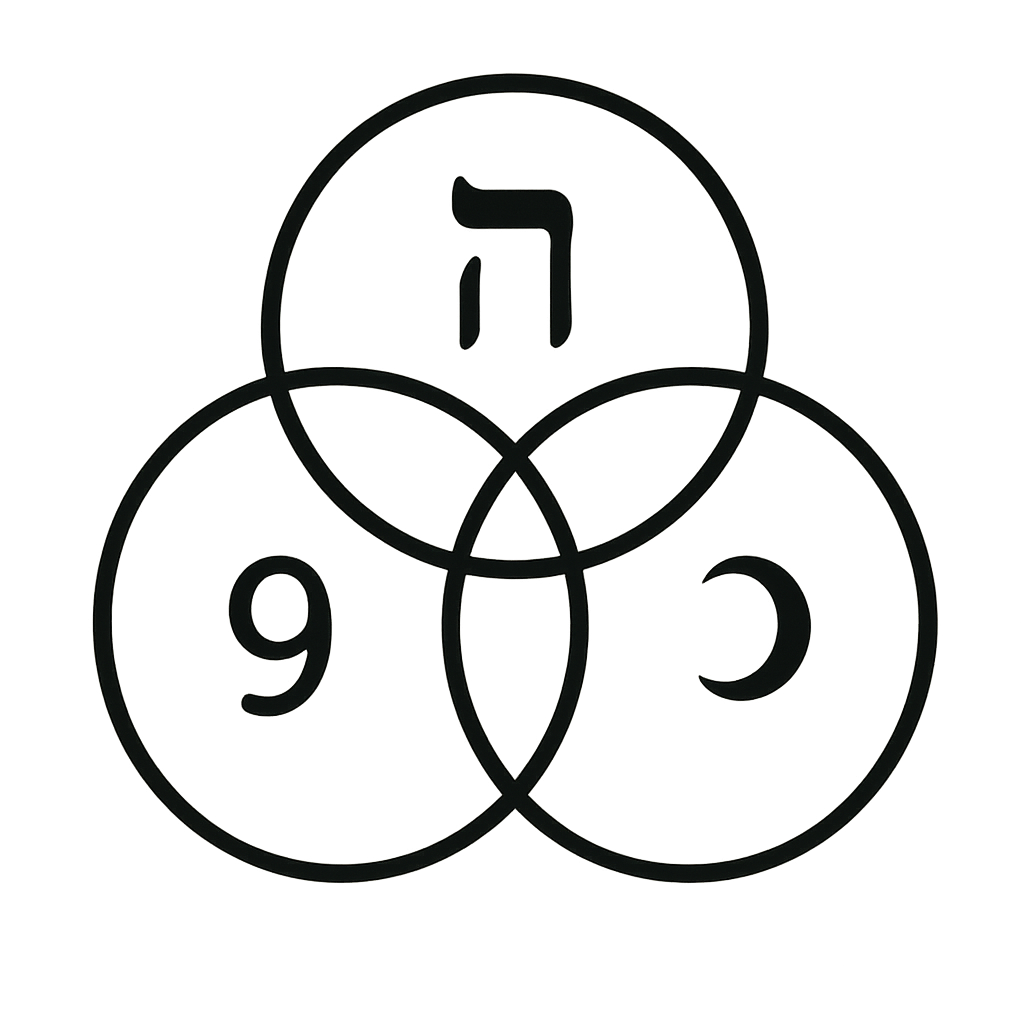
GEMATRIA CALCULATOR
Information
Southnode
The South Node, also known as the Descending Node or Ketu in Hindu astrology, is one of the two points where the orbit of the Moon intersects the ecliptic, the apparent path of the Sun across the sky. The South Node is the point where the Moon crosses the ecliptic moving southward, while the North Node is where it crosses moving northward. In astrological terms, the South Node represents the past, karma, and the skills and talents one has brought into this lifetime, while the North Node indicates future growth and the direction one should move towards. The South Node is often associated with familiarity, comfort, and the subconscious, while the North Node is linked to new experiences, challenges, and conscious efforts. The South Node is sometimes referred to as the "Dragon's Tail" in Western astrology, while the North Node is called the "Dragon's Head." In Hebrew, the South Node is translated as הצד הדרומי (HaTzad HaDaromi), and in Sanskrit, it is known as केतु (Ketu). The South Node moves retrograde, or backward, through the zodiac, taking about 18.6 years to complete a full cycle through all twelve signs.
Help
Help & Using the Gematria Calculator
This site lets you convert words, names, and phrases into numerical values using different gematria systems. You can use the main calculator gematria tool at the top of the page: type your text, choose a method, and press Convert.
1. Basic Steps
- Enter a word, name, or phrase in the input box.
- Select the desired system (Hebrew, English, simple, ordinal, etc.).
- Click the Convert button.
- Review the result and related matches shown below the calculator.
The calculator gematria tool supports multiple alphabets and standard letter–number mappings. More systems will be added in the future.
2. Reverse Gematria Calculator
The reverse gematria calculator uses the same alphabet as the standard system but assigns values in reverse order (for example, A = 26, B = 25, …, Z = 1 in a basic English reverse setup). This lets you compare standard and reverse values for the same text.
3. Working with Specific Values (Example: Southnode)
Enter the word Southnode and press enter or button Convert. This will provide all selected gematria values for Southnode.
4. Calculator Compatibility
The site is designed to be compatible with common online tools and calculators, including the shematria gematria calculator and other popular gematria tools.