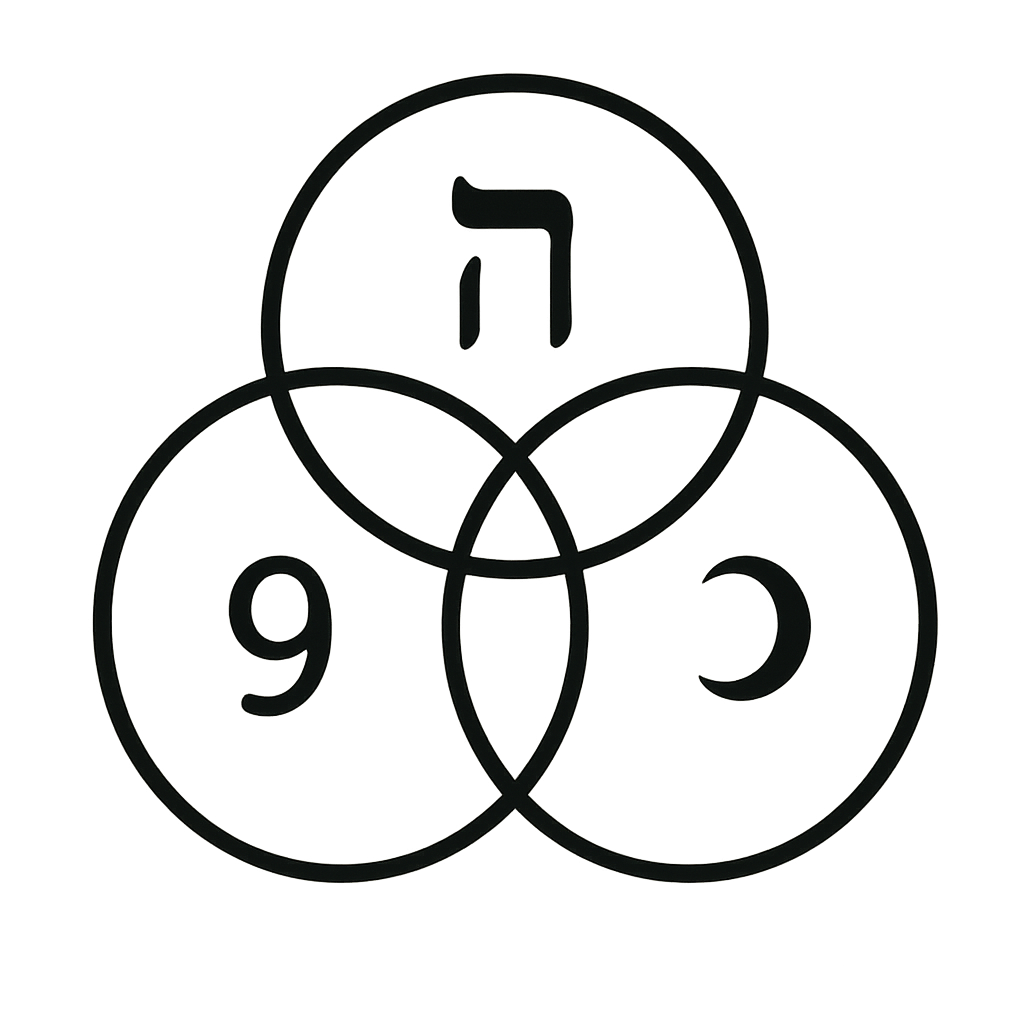
GEMATRIA CALCULATOR
Information
John 11
John 1:1 is the first verse of the first chapter of the Gospel of John in the New Testament of the Christian Bible. It is one of the most theologically significant verses in the Bible, often interpreted as a statement of the divinity of Jesus Christ. The verse reads: "In the beginning was the Word, and the Word was with God, and the Word was God." The Greek term used for "Word" is Logos, which carries a range of meanings including reason, principle, or divine utterance. This verse echoes the opening words of the Book of Genesis, establishing a connection between the creation narrative and the incarnation of Christ. The Hebrew translation of this verse is בְּרֵאשִׁית הָיָה הַדָּבָר, וְהַדָּבָר הָיָה עִם הָאֱלֹהִים, וְהַדָּבָר הָיָה אֱלֹהִים. In Latin, a language that has significantly influenced Christian theology, the verse is rendered as "In principio erat Verbum, et Verbum erat apud Deum, et Deus erat Verbum." The verse has been central to Christian theology, particularly in discussions about the nature of Christ and the Trinity. It has also been a source of inspiration and contemplation for believers throughout Christian history.
Help
Help & Using the Gematria Calculator
This site lets you convert words, names, and phrases into numerical values using different gematria systems. You can use the main calculator gematria tool at the top of the page: type your text, choose a method, and press Convert.
1. Basic Steps
- Enter a word, name, or phrase in the input box.
- Select the desired system (Hebrew, English, simple, ordinal, etc.).
- Click the Convert button.
- Review the result and related matches shown below the calculator.
The calculator gematria tool supports multiple alphabets and standard letter–number mappings. More systems will be added in the future.
2. Reverse Gematria Calculator
The reverse gematria calculator uses the same alphabet as the standard system but assigns values in reverse order (for example, A = 26, B = 25, …, Z = 1 in a basic English reverse setup). This lets you compare standard and reverse values for the same text.
3. Working with Specific Values (Example: John 11)
Enter the word John 11 and press enter or button Convert. This will provide all selected gematria values for John 11.
4. Calculator Compatibility
The site is designed to be compatible with common online tools and calculators, including the shematria gematria calculator and other popular gematria tools.