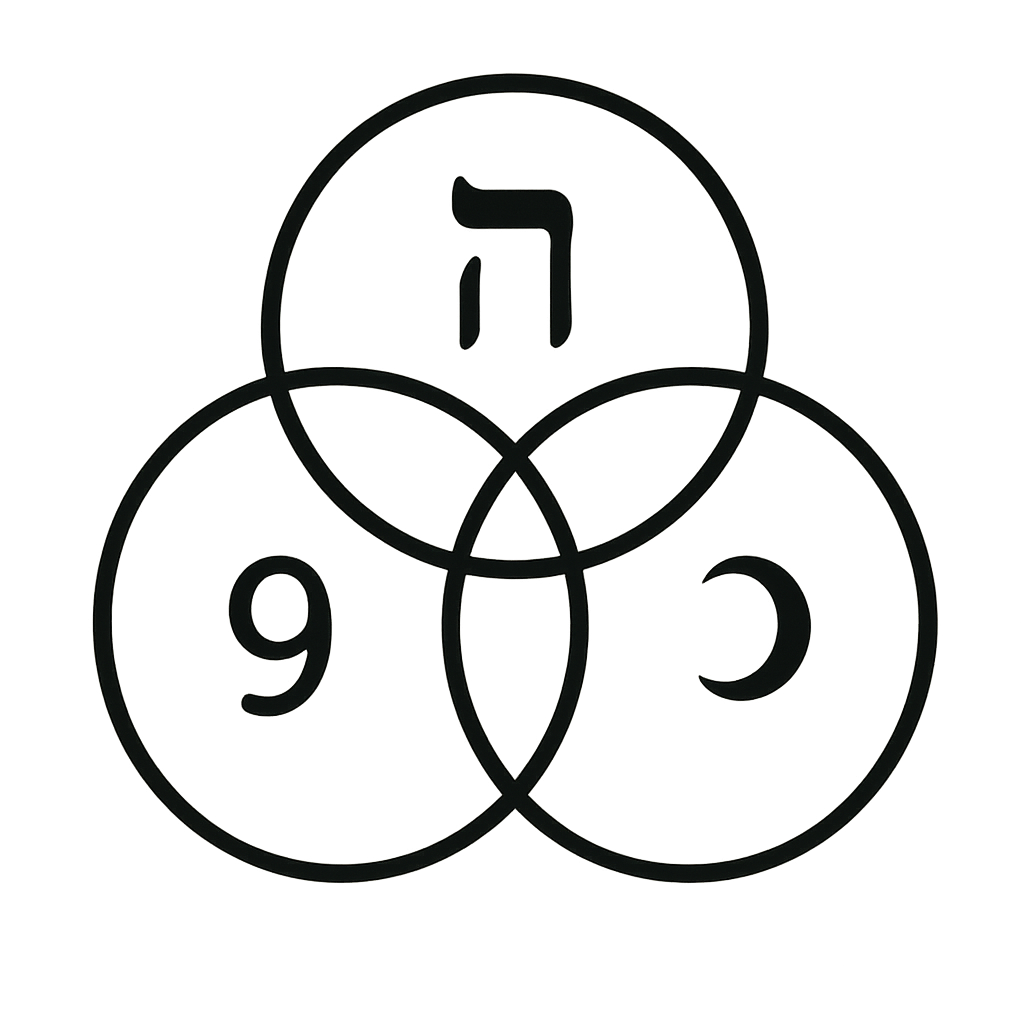
GEMATRIA CALCULATOR
Information
Europa
Europa is the sixth-closest moon of the planet Jupiter, and the sixth-largest moon in the Solar System. It was discovered in 1610 by Galileo Galilei and is named after Europa, the Phoenician mother of King Minos of Crete and one of Zeus's lovers in Greek mythology. In Hebrew, Europa is known as "אירופה" (Eiroopa). In Latin, it is "Europa"; in Spanish, "Europa"; in French, "Europe"; in German, "Europa"; in Italian, "Europa"; and in Russian, "Европа" (Yevropa). Europa is primarily made of silicate rock and has a water-ice crust, with a very thin atmosphere composed mostly of oxygen. It is one of the smoothest objects in the Solar System, with a surface that appears to be striated by fractures and streaks, although it shows no signs of current geological activity. Beneath its surface, Europa is believed to have a global ocean of liquid water, making it a strong candidate for potentially harboring extraterrestrial life. This hypothesis has been the focus of several ambitious scientific missions. Europa's orbit around Jupiter is slightly eccentric, causing tidal flexing that generates heat and helps maintain its subsurface ocean in a liquid state.
Help
Help & Using the Gematria Calculator
This site lets you convert words, names, and phrases into numerical values using different gematria systems. You can use the main calculator gematria tool at the top of the page: type your text, choose a method, and press Convert.
1. Basic Steps
- Enter a word, name, or phrase in the input box.
- Select the desired system (Hebrew, English, simple, ordinal, etc.).
- Click the Convert button.
- Review the result and related matches shown below the calculator.
The calculator gematria tool supports multiple alphabets and standard letter–number mappings. More systems will be added in the future.
2. Reverse Gematria Calculator
The reverse gematria calculator uses the same alphabet as the standard system but assigns values in reverse order (for example, A = 26, B = 25, …, Z = 1 in a basic English reverse setup). This lets you compare standard and reverse values for the same text.
3. Working with Specific Values (Example: Europa)
Enter the word Europa and press enter or button Convert. This will provide all selected gematria values for Europa.
4. Calculator Compatibility
The site is designed to be compatible with common online tools and calculators, including the shematria gematria calculator and other popular gematria tools.