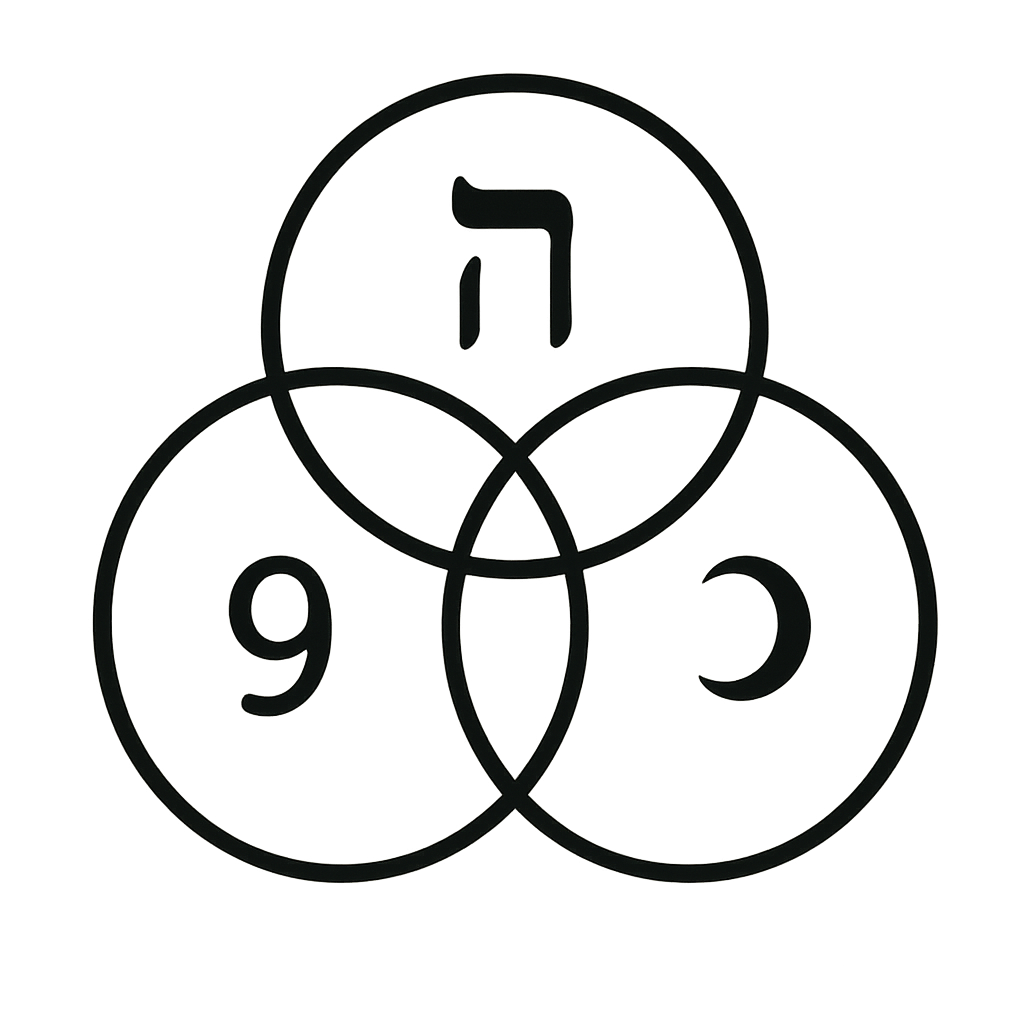
GEMATRIA CALCULATOR
Information
Carrot
The carrot (Daucus carota) is a root vegetable, typically orange in color, though purple, red, white, and yellow varieties exist. It is a domesticated form of the wild carrot, Daucus carota subsp. carota, native to Europe and southwestern Asia. The plant probably originated in Persia and was originally cultivated for its leaves and seeds. The most commonly eaten part of the plant is the taproot, although the stems and leaves are also edible. The domestic carrot is a biennial plant in the parsley family Apiaceae. It was first cultivated for its aromatic leaves and seeds. The modern orange-colored carrot is a later variety, which appeared in the Netherlands in the 17th century. Carrots are widely used in many cuisines, especially in soups, stews, and casseroles, as well as salads, and as a snack food. The word "carrot" comes from the Old North French carotte, from the Latin carota, itself from the Greek καρωτόν (karōtón), originally from the Indo-European root *ker- meaning "horn", due to its horn-like shape. In Hebrew, the carrot is called גזר (gezer). In Arabic, it is known as جزر (jazar). In French, it is carotte, in Spanish zanahoria, and in German Möhre or Karotte.
Help
Help & Using the Gematria Calculator
This site lets you convert words, names, and phrases into numerical values using different gematria systems. You can use the main calculator gematria tool at the top of the page: type your text, choose a method, and press Convert.
1. Basic Steps
- Enter a word, name, or phrase in the input box.
- Select the desired system (Hebrew, English, simple, ordinal, etc.).
- Click the Convert button.
- Review the result and related matches shown below the calculator.
The calculator gematria tool supports multiple alphabets and standard letter–number mappings. More systems will be added in the future.
2. Reverse Gematria Calculator
The reverse gematria calculator uses the same alphabet as the standard system but assigns values in reverse order (for example, A = 26, B = 25, …, Z = 1 in a basic English reverse setup). This lets you compare standard and reverse values for the same text.
3. Working with Specific Values (Example: Carrot)
Enter the word Carrot and press enter or button Convert. This will provide all selected gematria values for Carrot.
4. Calculator Compatibility
The site is designed to be compatible with common online tools and calculators, including the shematria gematria calculator and other popular gematria tools.